In our modern age of technology, printers have become a necessity for many home offices. However, they can often be an eyesore and take up precious space in your workspace. Luckily, there are many creative and functional ways to hide and store your printer in your home office. Here, we will discuss why hiding your printer is important, how to assess your office space, creative storage solutions, and how to optimize connectivity and usability.
Why You Should Hide Your Printer in Your Home Office
While a printer is a necessary tool in many home offices, it is often unsightly and can detract from the visual aesthetics of your workspace. Large printers can also take up valuable desk or floor space that could be better utilized for other office equipment or storage. Furthermore, depending on the type of printer you have, it can be noisy or emit strong odors. By finding ways to hide your printer, you can reduce clutter, minimize distractions, and create a more functional and visually appealing workspace.
Reducing Clutter in Your Home Office
When you hide your printer, you declutter your workspace and free up valuable desk or floor space. This not only creates a more functional workspace but a visually appealing one as well. A neat and organized workspace can help to boost productivity and inspire creativity.
One way to hide your printer is to use a printer stand with a cabinet or drawer. This allows you to store your printer out of sight when it is not in use, while still keeping it easily accessible. Another option is to use a decorative screen or room divider to hide your printer from view. This can add a touch of style to your workspace while keeping your printer out of sight.
Say Goodbye to Noise: The Benefits of Hiding Your Printer
If you have a noisy printer, it can be a major distraction in your workspace. By finding a way to hide your printer, you can reduce the noise and eliminate distractions. This can help you to stay focused on your work and increase your productivity.
Another way to minimize noise is to choose a printer with a quiet mode. Many modern printers have this feature, which reduces the noise level of the printer while it is in use. You can also place your printer on a sound-absorbing mat or pad to further reduce noise levels.
Protecting Your Printer from Damage
If your printer is exposed to dust or other particles, it can cause damage to the machine and lead to costly repairs. By hiding your printer, you protect it from external factors that can cause damage or malfunctions.
In addition to hiding your printer, you can also take steps to protect it from dust and other particles. For example, you can place a cover over your printer when it is not in use to keep it clean and dust-free. You can also clean your printer regularly to prevent dust and debris from accumulating on the machine.
Overall, hiding your printer is a smart and practical solution for any home office. By reducing clutter, minimizing distractions, and protecting your printer from damage, you can create a more functional and visually appealing workspace that will help you stay focused and productive.
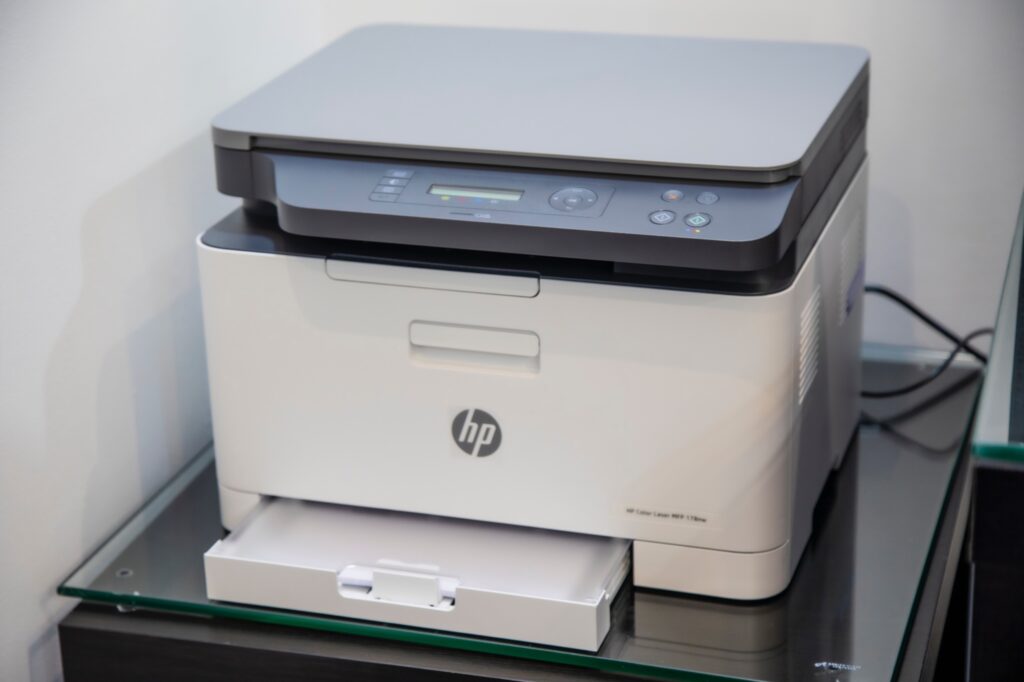
Common Mistakes When Hiding Printers
Hiding printers in a home office can make a big difference in creating an organized and aesthetically pleasing workspace. However, there are several common mistakes people make when attempting to camouflage these essential machines. By being aware of these, you can avoid potential issues and create an efficient, safe, and stylish office space.
- One prevalent mistake is poor ventilation. Printers, especially bulky or clunky ones, generate heat during operation, and if they’re stored in a closed space like a cabinet or a drawer, overheating can occur. This not only shortens the lifespan of your printer but can also be a potential fire hazard. When hiding your printer, ensure there’s enough airflow, perhaps by opting for storage with built-in ventilation or leaving the door or drawer slightly ajar.
- Another common issue is setting up your printer in an inaccessible location. While the goal is to hide the printer from plain sight, it shouldn’t be so well hidden that you struggle to use it. If you’re frequently wrestling with a closet door or crawling under your desk to scan a document, it’s likely your printer is too well hidden. It’s vital to strike a balance between accessibility and aesthetics.
- Lastly, failing to consider cord management is a common mistake. This includes both power cords and the cords of peripheral devices, like your computer. A well-hidden printer can become an eyesore if cords are in disarray. Using cord organizers and opting for wireless printers can help reduce this kind of clutter. If you take a minimalist approach to your home office setup, organizing cords is a must.
In summary, when trying to hide a printer in your home office, it’s important to think practically. You’ll want your setup to be safe, easily accessible, and neat to ensure your workspace remains functional and attractive.

Where to Put a Printer in Your Home Office?
The first step in hiding your printer is to assess your workspace and identify potential locations for your printer. When assessing your workspace, consider the following factors:
Potential Printer Locations: Exploring Your Office Space
The best location for your printer depends on your workspace layout and design. You can consider placing your printer on a shelf or on the floor, under a desk or tucked in a corner. If you have a small workspace, a printer that can fit on a shelf or under a desk would be ideal. Alternatively, if you have a larger workspace, you might consider placing your printer in a corner where it won’t take up too much space.
Another factor to consider when identifying potential printer locations is the noise level of your printer. If your printer is loud, you might want to keep it in a location where it won’t disturb your work or other people in the room.
Room Layout and Furniture: Factors for Printer Placement
The layout of your room and the placement of your furniture can also impact where you should hide your printer. For instance, if you have narrow walkways, a printer hidden under a table with wheels would be ideal. This way, you can easily move the printer out of the way when you need to walk through the space.
If you have a lot of furniture in your workspace, you might want to consider a printer stand. A printer stand can be placed in a corner or against a wall, and it provides a stable surface for your printer. Additionally, some printer stands come with built-in storage for paper and other supplies, which can help keep your workspace organized.
Maintaining Functionality in Hidden Printer Setups
While it’s essential to hide your printer, you also want it to be easily accessible. Thus, consider the functionality of your printer location, its proximity to power outlets and Wi-Fi connections for wireless printing.
If you plan on using your printer frequently, you might want to keep it within arm’s reach. This way, you won’t have to get up from your desk every time you need to print something. Additionally, if you have a wireless printer, you can place it anywhere in your workspace as long as it’s within range of your Wi-Fi network.
Finally, consider the aesthetics of your printer location. If you’re going to hide your printer, you want to make sure it looks good in its new location. You might consider placing it on a decorative shelf or adding a plant or other decorative element to the space.
Connectivity and Usability: How to Optimize Your Hidden Printer Setup
Once you have found a way to hide your printer, it’s important to ensure that it remains functional and accessible. Here are a few tips:
Wireless Printing Options
To ensure easy accessibility, connecting your printer to Wi-Fi will make it a lot more functional. This way, you can print from any computer in your office without having to plug in your printer directly.
Cable Management Tips
Cable clamps, ties or clips are useful for keeping cables in place, organized and away from where it can cause a tripping hazard. Use cable channels or snakes to keep wires hidden and bundled for a better appearance.
Ensuring Easy Access for Maintenance and Paper Refills
Accessible and easy to refill printer needs little effort. When placing your printer in a cabinet, make sure you can easily take it out to refill paper or ink cartridges or perform maintenance tasks such as removing jams or cleaning parts.

Innovative Solutions: Creative Ways to Hide and Store Your Printer
Now that you have assessed your workspace and identified potential printer locations, there are several creative ways to hide your printer. Here are a few options:
Making Use of Under-Desk Storage Space for Your Printer
If you are short on floor space, you can store your printer in a desk cabinet or drawer. Some office desks even have built-in storage compartments. This is a great solution if you want to keep your printer hidden while still having it easily accessible. Plus, it can help keep your desk clutter-free and organized.
Utilizing Shelving Units for a Hidden Printer Setup
If you have extra shelves or bookcases in your home office, you can incorporate your printer into the shelving units. This can be an effective way to hide your printer and keep it within easy reach. You can choose to place the printer on a lower shelf or even build a custom shelf specifically for the printer. This option can also help you create a cohesive and stylish look for your home office.
Hide Your Printer in a Cabinet or Drawer
You may use a custom or ready-made cabinet, credenza, or wardrobe with a built-in space for your printer to store your printer. This is a great option if you want to completely hide your printer from view. Make sure there is proper ventilation to prevent overheating, and use a wireless or long cable to link it to the computer. This option can be especially helpful if you have a small home office space and want to keep things looking neat and tidy.
Custom-Built Printer Enclosures
Specialty furniture or home office design services can build a custom printer enclosure to hide the machine. From wood to plexiglass, there are many customization options to match your home office interior and decor. This option can be more expensive than the others, but it can also be the most stylish and unique. Plus, you can have the enclosure built to perfectly fit your printer and your home office space.
In addition to these creative storage solutions, there are a few other things to keep in mind when storing your printer. First, make sure the printer is easily accessible so you can change ink cartridges and paper when needed. Second, make sure the printer is placed on a flat and stable surface to prevent any accidents or spills. Finally, consider investing in a printer stand or mat to protect your desk or shelving unit from any potential damage.
By utilizing one of these creative storage solutions, you can keep your printer hidden and your home office looking organized and stylish. Whether you choose to store your printer in a cabinet, shelf, or custom enclosure, you can find a solution that fits your needs and your personal style.

Cost Considerations for Printer Storage Solutions
When it comes to finding the ideal storage solution for your printer, costs can vary significantly depending on the route you choose. Understanding the potential expenses can help you make an informed decision that best fits your budget.
At the lower end of the cost spectrum, DIY solutions can be a practical and cost-effective option. Utilizing existing furniture, such as a desk with drawers or a spare dresser drawer, can serve as a creative space to store your printer without any extra cost. Similarly, repurposing an old bookshelf or cabinet into a printer stand can also be a budget-friendly alternative.
For a more organized look, you can invest in office supplies like a rolling file cabinet or a printer stand. These items can range from affordable to moderately expensive depending on the material, size, and brand. Shopping at stores like Office Depot or online platforms can provide a wide range of options to suit different budget constraints.
If you’re seeking a sleek and hidden printer solution without breaking the bank, consider investing in a printer cover. These are typically inexpensive and are a great way to hide a printer in plain sight while protecting it from dust.
However, if your budget allows for a more high-end solution, custom-built enclosures can be the way to go. These enclosures, specifically designed to accommodate your printer and blend seamlessly with your office decor, are typically more expensive. However, they provide an unparalleled aesthetic appeal and can be a worthwhile investment for your home office.
Lastly, remember that while cost is a significant factor, the value of a clutter-free, organized workspace can’t be overlooked. In the long run, a well-planned printer storage solution can boost your productivity and comfort in your home office, making it a wise investment.
Conclusion
By finding creative ways to hide your printer, you can declutter your workspace, reduce distractions, and create a more functional and visually appealing workspace. Assess your workspace, find the best way to store your printer, and optimize the printer’s accessibility and usability – you’ll be amazed at the transformation of your home office.
My name is Frederik
I am a passionate marketeer who loves the freedom that comes with working from home whenever I choose to do so.
I love getting nerdy with every single detail about making everything related to my home just a tiny bit better.
That is what motivates me to write about home stuff on this blog.


